Adding Page Headers
A report page header is generally used as a report title and for displaying information that you want to appear at the top of each page (i.e., Logo or image). You can choose to place one or more of the following items in the page header section of a report:
- Filter Condition
- Print By and Date Time
- Page Number X or Y
Follow the steps below to add a page header to a report.
- Access the SmartInsight Designer.
- Open an existing report or create a new report.
- Click the Report Title field located under the Page Header section of Designer canvas.
Result: The Properties dialog for the Report Title is displayed in the Design panel located on the right side of the window.
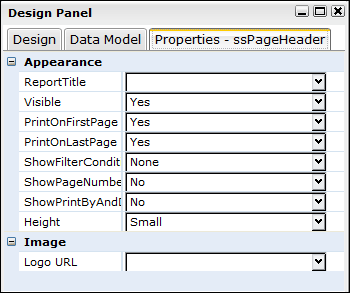
- In the ReportTitle field, enter the text for the report title.
Result: The new report title text appears in the Page Header section of the Designer canvas. - Set any other applicable properties.
- Save the report by selecting Report > Save from the main menu.
See Also