Accessing Data Models
Data Models, which are accessed from the Data Model tab located on the right side of the SmartInsight Designer workspace, contain data objects (field Controls and data relationships) that can be associated with a report.
NOTE: When a report is loaded into SmartInsight Designer, the data model that has been applied to the report model also gets loaded.
Follow the steps below to access data models in the Smart Designer workspace.
- From the SmartInsight Designer Workspace, click the Data Model tab within the Design Panel located on the right side of the window.
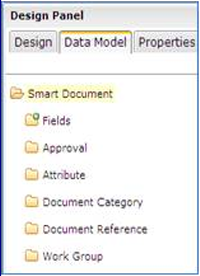
- Expand the Fields folder by left clicking on the folder.
- Drag a field from the folder onto the Report Designer workspace.
- Left click the field that was placed on the Report Designer workspace.
Result: The Control Properties dialog is displayed allowing the user to set applicable variable field property values.
See Also