Opening a Report Model
Once a report model has been created or imported into the system, it can be opened to make applicable changes.
Follow the steps below to open an existing report model:
- Access the Report Model Designer.
- Select Setup > Report Model from the SmartInsight Designer main menu.
Result: The SmartInsight Model Designer window is displayed. - Select Report Model > Open from the Model Designer main menu.
- Select the applicable report from the Report Model dialog window.
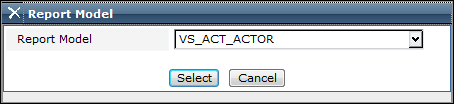
- Click the Select button.
Result: The selected report model is displayed in the report model design canvas.
See Also